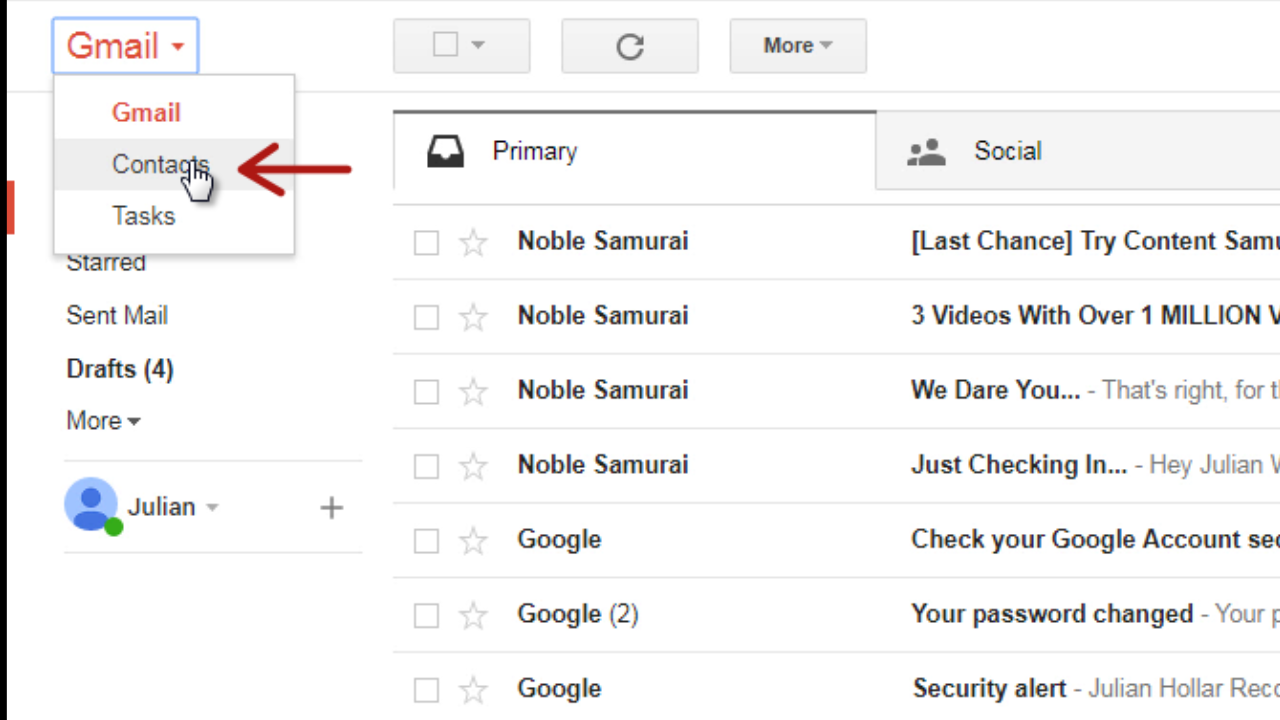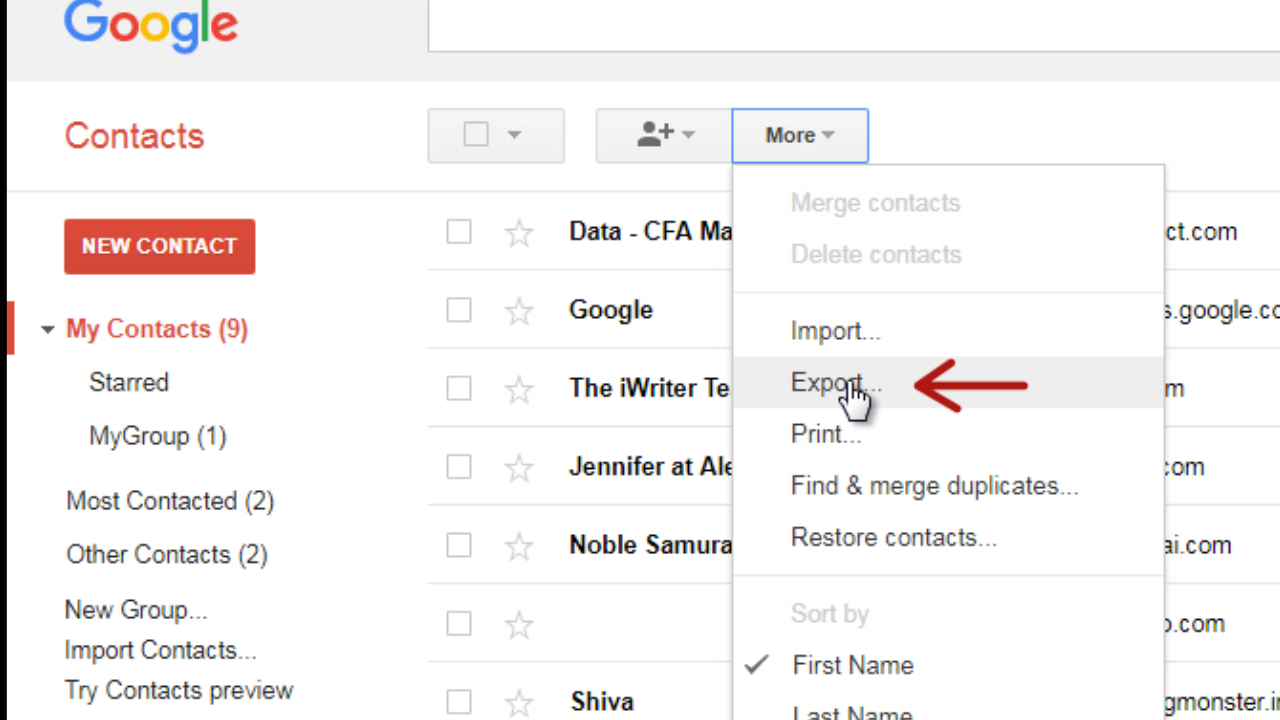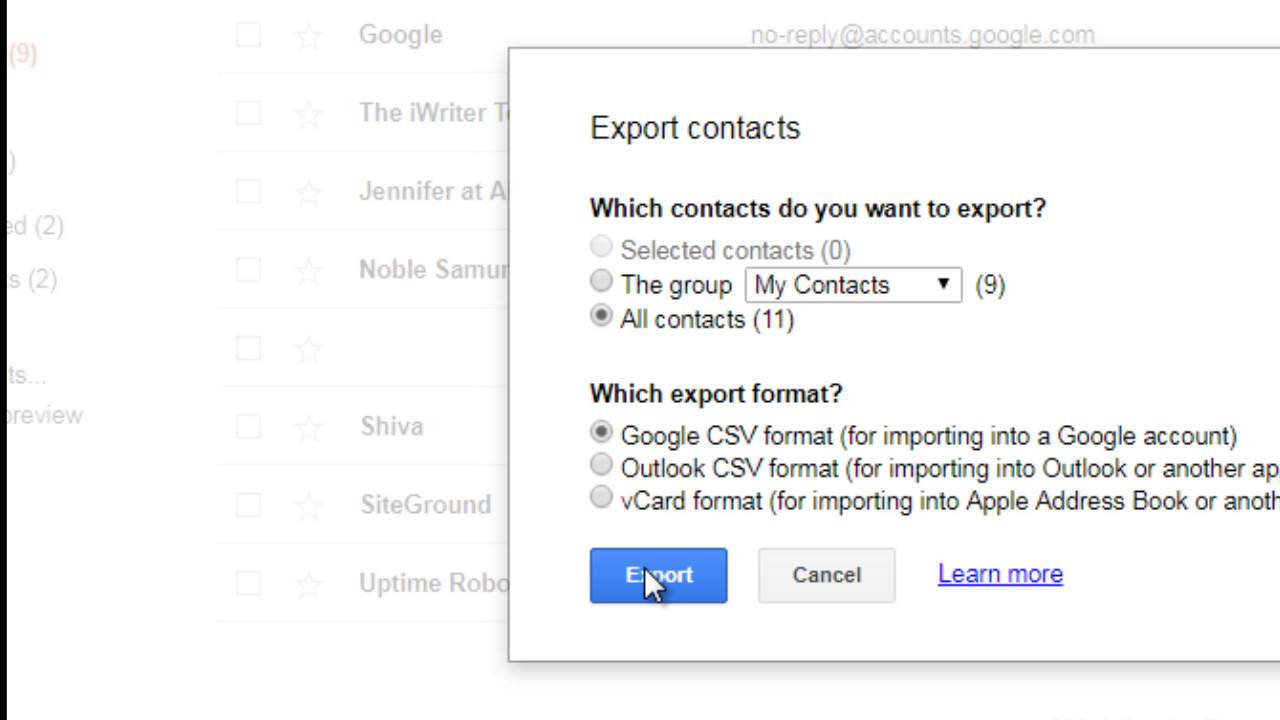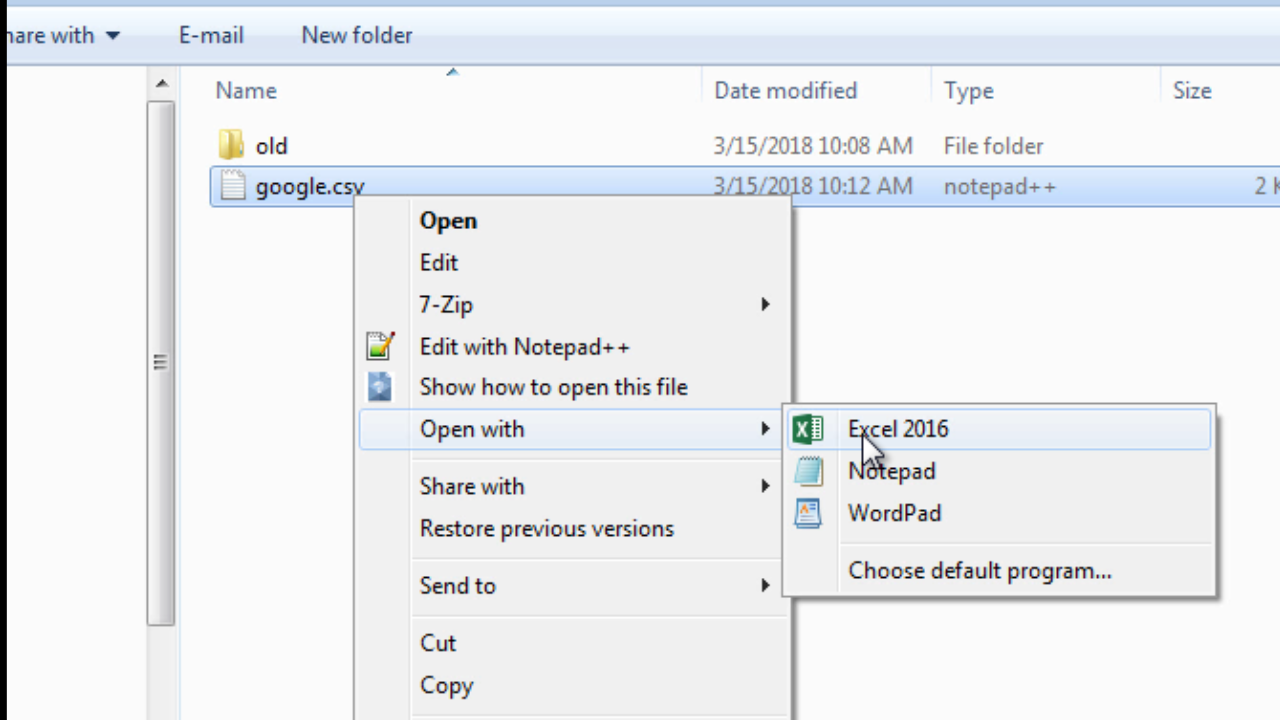Exporting Gmail contacts to an excelsheet is simple and straight forward. Gmail can export contacts to a .csv file. CSV stands for Comma separated values. The file is a simple text file with the values separated by a comma (,). MS Excel can open a CSV file. You can later do a “File->Save As” to save the file in .xlsx format native to MS Excel.
Steps
- First, go to Gmail Contacts.
- look for an option “More → Export”
- Choose CSV Format and press ‘Export’ button
- The contacts CSV file gets downloaded to your local drive. Now open the downloaded file in MS Excel.
- Once you have opened the CSV file in Excel, You can do a File → Save As … to save the file in native Excel format with file extension .xlsx