
All your important emails end up in your Inbox. Once you have taken action on an email (reply, delegate or just read and decided there is no need to reply) you can archive the email. Archiving moves the email out of the Inbox and helping you maintain Inbox Zero.
All the emails that you get in your Inbox have a special label “Inbox”. All that pressing the archive button does is to Remove the “Inbox” label.
So, in order to “unarchive” an email, all that you have to do is to add an “inbox” label back to the email.
Now, how do you find an email that was archived?
You can use the all powerful Gmail Search or just go to the All Mails folder and look for the email.
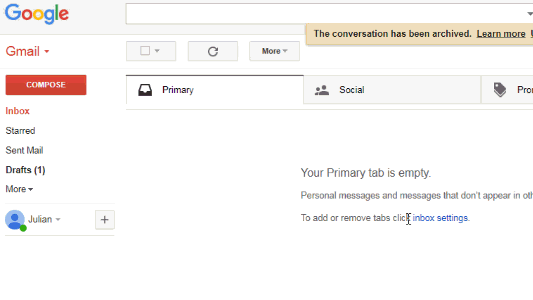
You can quickly search for all archived emails just by entering this in the search box:
-label:inbox
This code means to search for emails that do not have the “inbox” label.
How to unarchive and email?
Once you have found the email by looking in the “All Emails” link or by searching for the email, click on the Inbox button to move the email back to your Inbox.
You may also like these articles:
