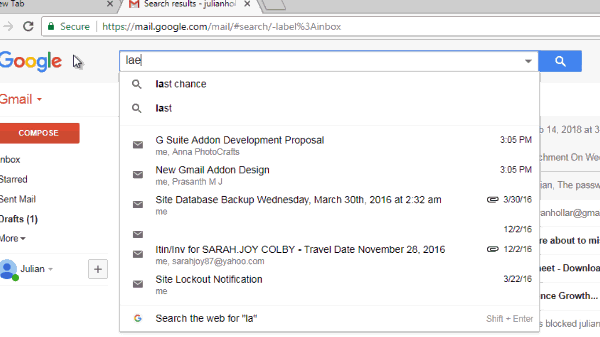Gmail uses labels rather than folders. In older email clients like Microsoft Outlook, you traditionally move the emails to another folder, much like a file. However in Gmail, you apply a label to an email. The common labels appear usually towards the left in browser based Gmail clients.
Where are my archived Emails?
- You can find all your emails by going to More->All Mail in your left side bar
Mobile clients also will have an “All Mail” option:
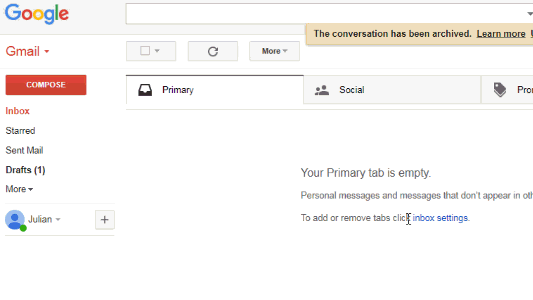
Working with labels rather than folders
The #1 difference between a folder and label is that you can apply multiple labels to an email. If you just remove the “inbox” label from your email, it will not appear in the Inbox and will still be available in the “All Mail” link explained above.
Also, get used to the gmail search operators. It will be quite handy to find emails quickly.
- For example, searching for -label:inbox will get you all emails that are not in the inbox (meaning, all the archived emails):