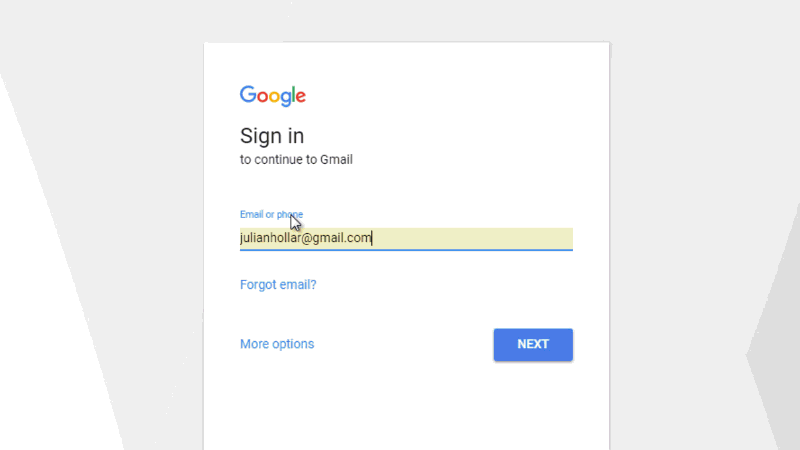If you lost or forgot your Gmail password and want to reset the password, you can easily do it using your phone number.
Here are the steps:
- Go to Gmail and enter your Gmail address. Then Click on “Forgot password”.
- Select recover account by phone then select “Text”
- Wait for the Text (SMS) with the code to arrive.
- Press the Next button
- Enter a long, new password
- Done! you can now access your gmail back

Carefully enter the correct number from your SMS text
See the steps here: