
Lost your Gmail password? No need to panic. Here are the steps to recover your misplaced information.
The ease of recovering your Gmail password depends on the type and number of recovery options you have configured. Gmail makes it mandatory to enter a phone number while creating the account. If you have access to your phone number that you have with the Gmail account, you don’t have to worry at all. It’s a quick and easy process to reset your password with your phone.
Recovering your Gmail account using Phone and text (SMS)
- Go to Gmail and enter your Gmail address. Then Click on “Forgot password”.
- Select recover account by phone then select “Text”.
- Wait for the Text (SMS) with the code to arrive.
(Note: You only have to enter the six digit number to the recovery text box. Just double check that the number you entered is correct. I myself often has trouble copying simple numbers!) - Press the “Next” button.
- Enter your new password, and make sure it’s challenging.
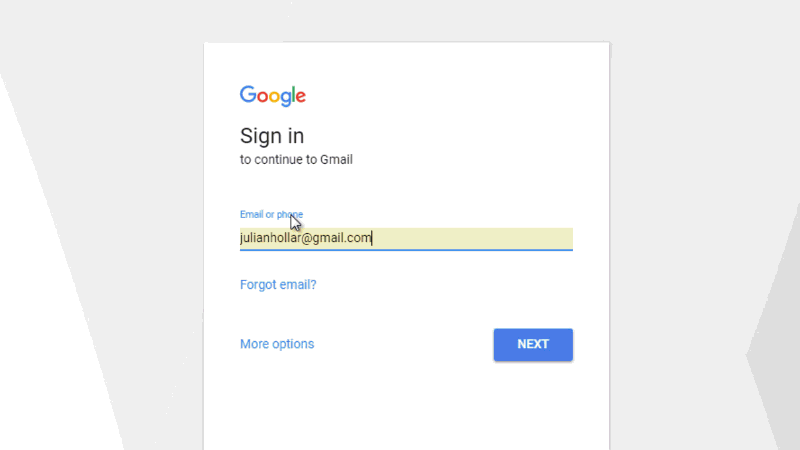
Don’t have your phone attached? There are alternatives!
If you don’t have access to the phone number attached to your Gmail account, you still have options to recover your account information.
If you entered and alternate email address while setting up your Gmail account, you can recover your information by using that secondary email address. The process is similar to that of recovering a cell phone after being locked out. The recovery code will be sent to your email address.
