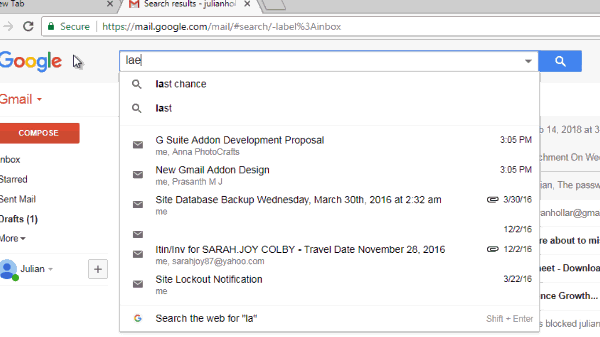If you familiarize yourself with the right set of processes, using your inbox in Gmail can be incredibly easy. For example, in my personal Gmail inbox it only shows me new messages. All emails that are acted upon are moved away, which is great when you receive a lot of messages every single day. When I’ve finished with a message, I press the “archive” button and the mail disappears from the Inbox and gets archived.
How do you find the emails that are archived?
- Towards the left side, click the “More” link, then click the “All Mails” link. It will display all of your messages, including those messages that were archived:
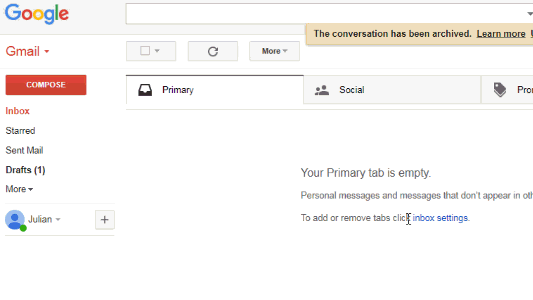
Archive button just removes the ‘inbox’ label
Realistically, all that the Archive button does is remove the ‘inbox’ label from the message. The messages that you have in your inbox have the ‘inbox’ label, and so those messages that are archived do not.
The search operators of Gmail are quite powerful as well. So, if you want all the emails in the inbox, search with: “label:inbox”. If you’d like to see all of your messages that don’t contain the inbox label, instead search with “-label:inbox”: