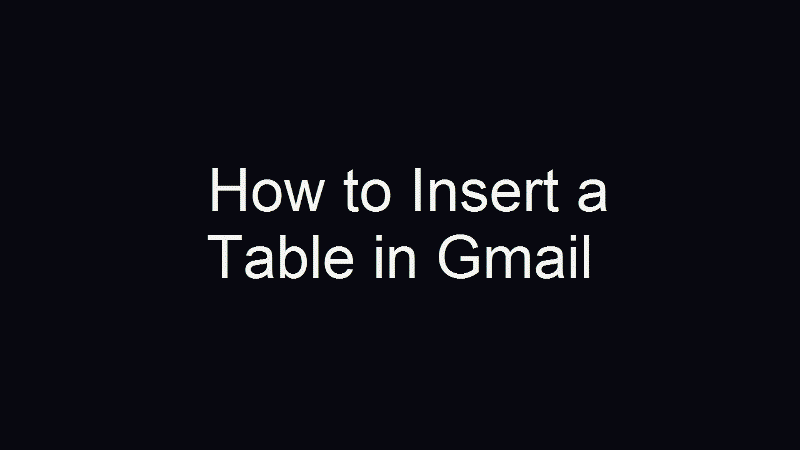The Gmail “compose” window unfortunately doesn’t have any features to insert a table. However, it’s still quite easy to insert a table in Gmail (even with some good formatting).
- Start by composing your message in Gmail:
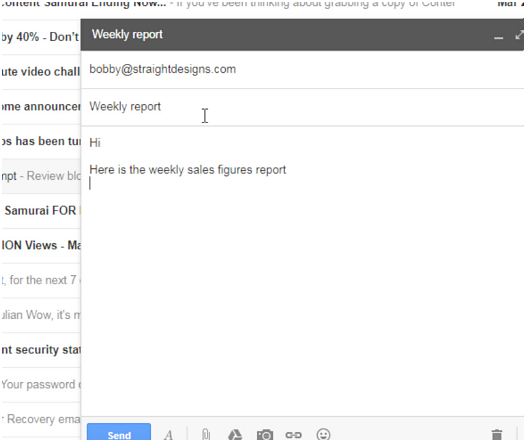
- Now, open Google sheets in another tab (Go to docs.google.com and then select sheets from the menu):

- Next, make your table in Google sheets:

- Finally, just copy the table into your Gmail “compose” window:
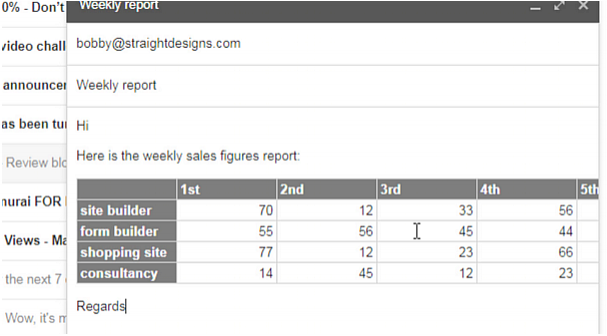
See it in action: