
Getting Accustomed To “Labels”
Oftentimes, you’ll need to send an email to a group of contacts, be it a team or a management group or a set of common friends. Typing these names one-by-one can be a lot of work, and there’s always the chance you’ll miss someone important. So, how do you create a group of contacts in Gmail? Just follow these steps:
- First, head to your Gmail contacts and create a new label. Labeling is used to denote group contacts in Gmail.
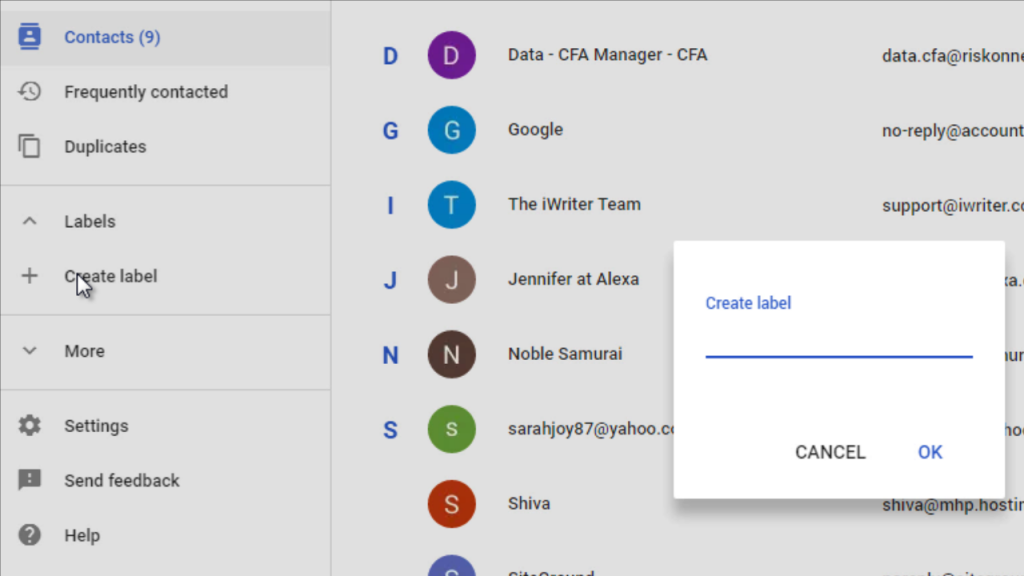
- Assign each contact you want in the group with the new label:
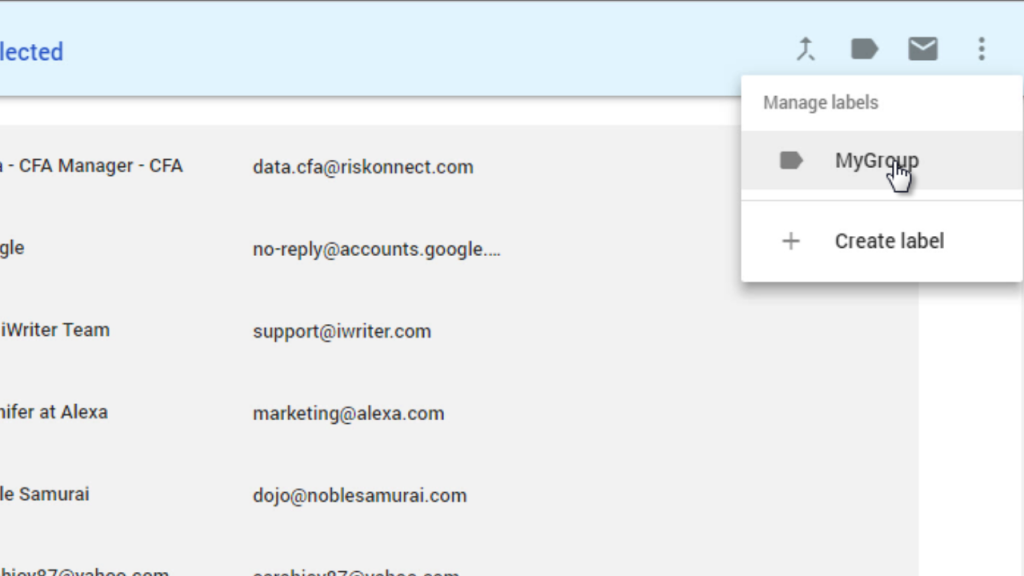
- Back in Gmail, just add the new label in the “To”, “CC” or “Bcc” as required, then send your email:
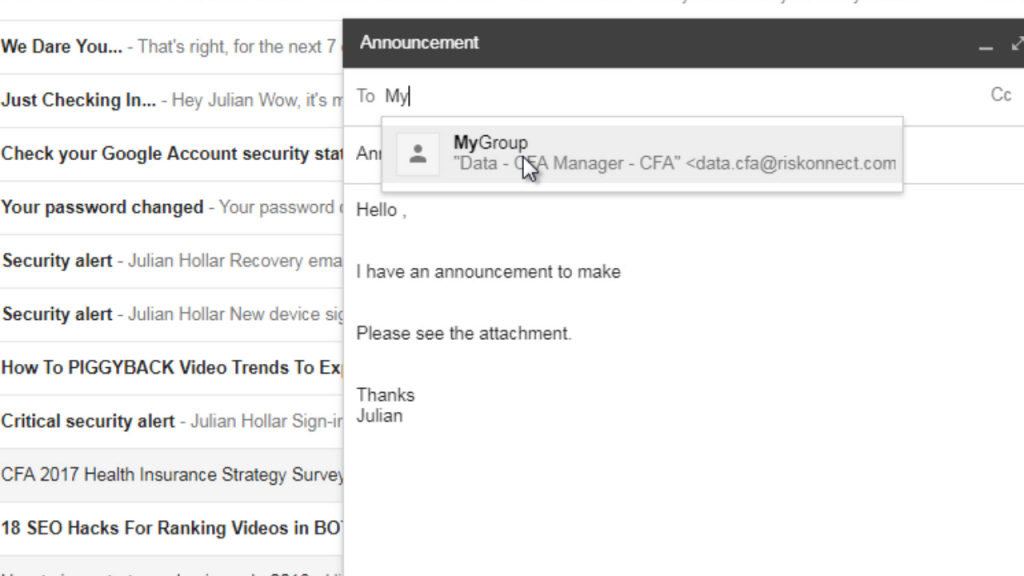
See this in action below:
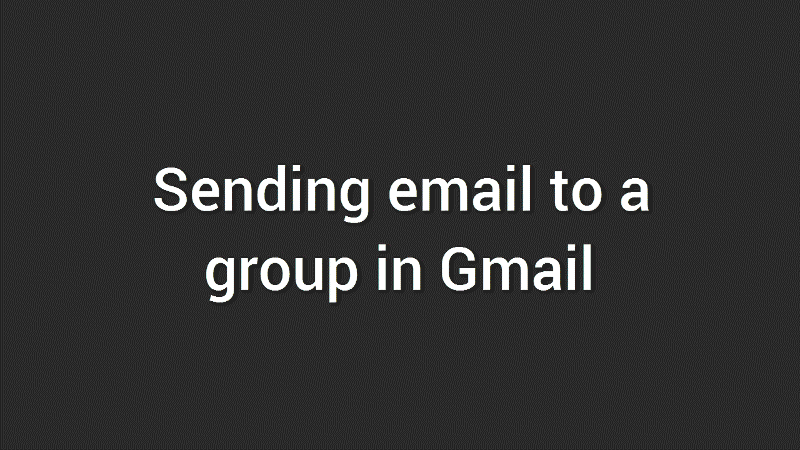
Image Credits: Christian Scholz
