How to check multiple domain emails from single Gmail account

Check all your emails from single Gmail account. It is much productive in many ways
Continue reading
Check all your emails from single Gmail account. It is much productive in many ways
Continue readingLost your Gmail account? there are many ways to recover your Gmail account
Continue readingCan you recall a gmail email? Here are the steps.
Continue reading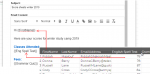
Send emails straight from your Google Sheet using Rapid MailMerge
Continue readingHere is a quick demo of the GSmart AutoReply App showing how to auto-reply to emails even at 2:am In the GSmart AutoReply App, you can setup rules to reply to emails received during a certain time period (for example, 7pm to 8am) You can further target the emails ( who sent the email, keywords […]
Continue reading
A new Google Chrome Extension is published in Google Web Store. This extension makes it easy to connect to the GSmart AutoReply App. Once you have installed the Chrome Extension, it will show the GSmart AutoReply Icon in your Gmail page. Click on the icon and go directly to your AutoReply rules. You can install […]
Continue readingThis is the third attempt publishing the GSmart AutoReply Addon to the GSuit Market place. For context, see the results of the previous two attempts: AutoReply Addon is Ready; but can’t publish AutoReply Gmail Addon Publishing Hurdles Number 2 An issue that was reported with Google, someone suggested complete the Gmail Addon form. So that […]
Continue readingThe GSmart AutoReply Addon connects you directly from your Gmail Interface to the GSmart AutoReply App. Once you have enabled the GSmart AutoReply Addon, your Gmail interface will show the Icon like this: Clicking on the icon expands the Addon. You can create an auto-reply for emails like the one opened at that moment by […]
Continue reading
If you are getting frequent, similar questions in your support Email, GSmart AutoReply App can help you craft automated replies. Rather than a “generic” common autoreply, you can craft a specific reply based on the email contents. There are several advantages to an immediate auto-reply: The user gets an immediate response. You can make the […]
Continue readingThe steps to publish Gmail Addon is documented here : Publishing Gmail Addons According to the doc, if you are publishing the Gmail Addon in their Marketplace, first you have to get pre-approval. You have to submit this form: Gmail Add-ons Submission Information and wait… and wait … and wait again. When I faced bugs […]
Continue reading