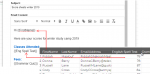How to unarchive email in Gmail

All your important emails end up in your Inbox. Once you have taken action on an email (reply, delegate or just read and decided there is no need to reply) you can archive the email. Archiving moves the email out of the Inbox and helping you maintain Inbox Zero. All the emails that you get […]
Continue reading