The steps to publish Gmail Addon is documented here : Publishing Gmail Addons
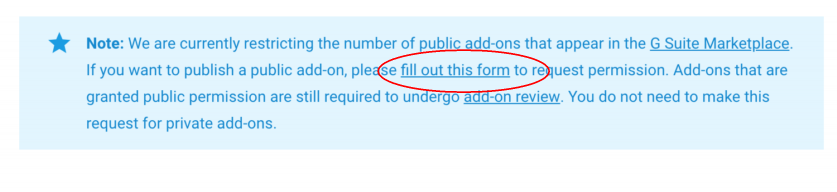
According to the doc, if you are publishing the Gmail Addon in their Marketplace, first you have to get pre-approval. You have to submit this form: Gmail Add-ons Submission Information
and wait… and wait … and wait again.
When I faced bugs while submitting the GSmart AutoReply Addon to the Market place, the first question I received was whether I had submitted the Gmail Addon pre-approval form. So, apparently, that form is very important. I had submitted the “Gmail Addon pre-approval form”; however all that it does its to collect the data and say sort of “Thanks, Bye.”. No response or follow-up or not even a reference number to keep track of.
So I decided to submit the form again and document the entries and the response here so that at least I will be sure that I had submitted the form! May be I can use this post as a reference.
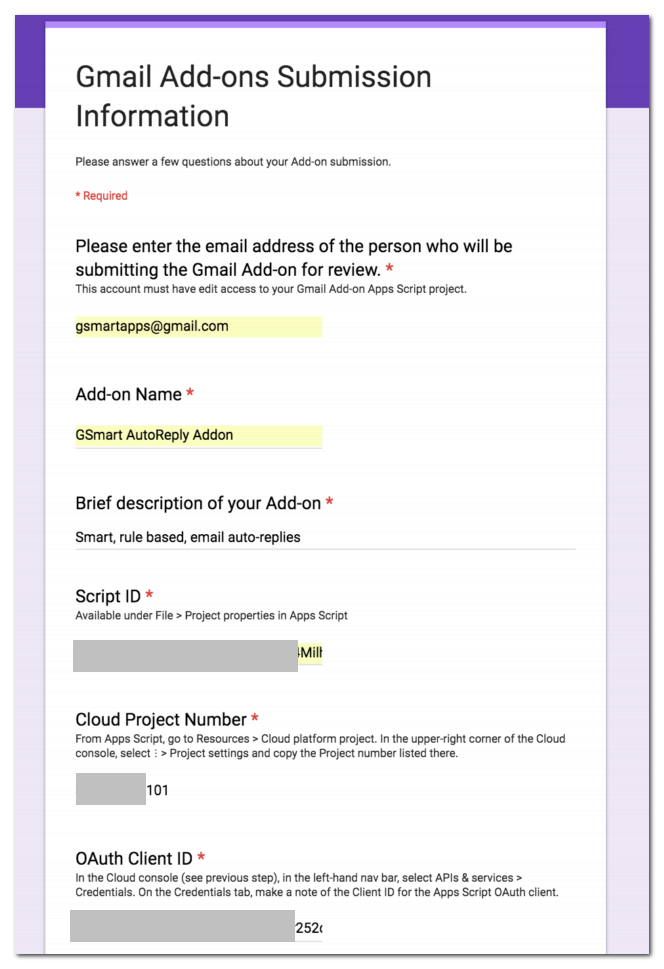
The first page is primarily copy & pasting the different IDs.
Now the second part of the form
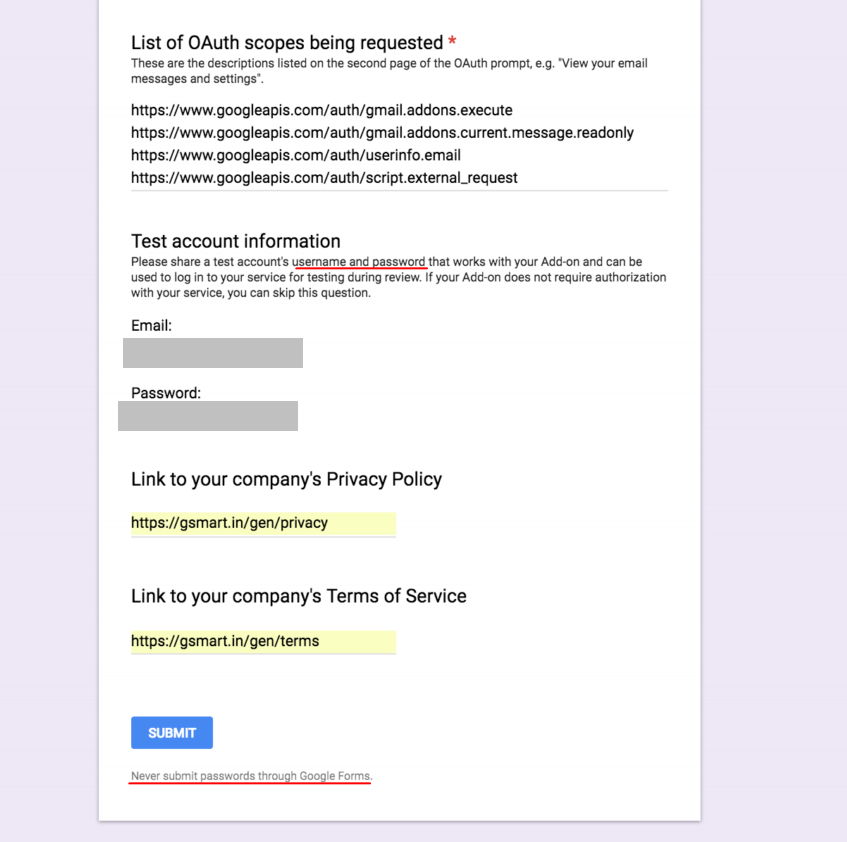
The first part asks for the Aouth scopes – fair enough. The second part asks for a test account and its password. Irony is the warning at the bottom against giving passwords through google forms 🙂
Now that all the info is filled out, let us submit the form and expect drum rolls welcoming another new developer to the Gmail kingdom. After all, this entire Gmail Addon paradigm is to evolve Gmail in to the next better email, right? Nah!
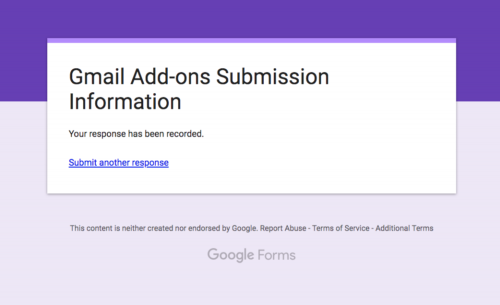
OK; so what next? Go home boy. We’ll let ya know.
